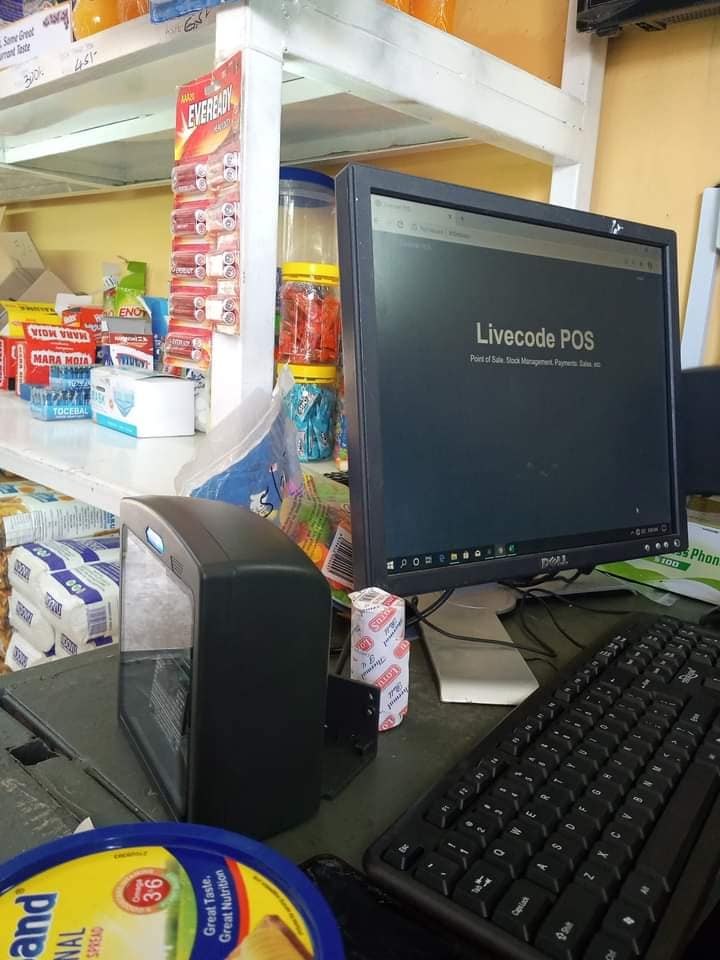It has the abilityto performactivities that allow you tomake transactions and acquire goodsfrom across the business ecosystem while enhancing your productivity. It has the abilityto performactivities that allow you tomake transactions and acquire goodsfrom across the business ecosystem while enhancing your productivity.
Point of sale (POS) software is no longer seek out as a typical transactional tool for processing and tracking sales. It has evolved to become the anchor in the unified commerce platforms where it is integrated. In addition to the expected functions, the system is now embedded with a wealth of management technologies, cutting-edge reporting capabilities, and business intelligencetools, making it a critical resource to facilitate keycommerce activities without hassle.
The best POS software is one that serves its intended purpose. It has the abilityto performactivities that allow you tomake transactions and acquire goodsfrom across the business ecosystem while enhancing your productivity.
6 Tips for Choosing the Best POS Software
A good POS system could boost customer experience and make running your business easier. However, considering purchasing or upgrading point of sale software is often easier than choosing the right system. With the POS software market being saturated with many products and every provider claiming to offer the bestsolution, finding the right one could be tricky. It takes a lot of research.
Bearing this in mind, we’ve listed the key tips to make your search easy. Take a walk through these to get the right POS system for your business:

Understand and define your business requirements
Start your search for a point of sale system by classifying your current pain points, such as long customer queues due to slow transaction processing, unmanaged inventory, inaccurate reporting, and other tasks that a POS could simplify.
Once that is done, get clarity on whether you want to upgrade your existing POS or planning to make a switch to a completely different one.This could be done by evaluating the POS software system you are currently using. Begin by listing out thepros and cons. It would help you identify features you like and challenges you have experienced while using the solution.
Consider your growth plan to analyze the level of interaction youwould be having with your customers in the future and understand if your existing POS software could support that after the upgrade. If not, start looking for POS equipped with compatible tools.
Be sure to choose industry-specific POS
Every industry has its specific ways of using POS software. For example, a retail business uses POS to maintain their stock, whereas, in a restaurant, the system manages table booking, while in hotels, it is used for managing reservations. When the needs are different, thetools used to support them are also different. It is, therefore, crucial to choose a POS system that is adapted to your industry.
On the flip side, investing in a system that does not include industry-specific tools and is in capable of handling your business needs always disturbs the overall productivity. A usable POS system with industry-specific features is vital for employees to as certain easy handling of operations and prevents customers from experiencing in accuracies and delays.
Decide on the POS features
POS system is used in many different businesses. While some of its features are business-specific, others are essential for successfully running day-to-day operations.Just because someone you know has purchased POS software with reservation management features doesnot mean that your business model requires it.The features your business needs might be different from other organizations that require a POS.
So, choose the system that has appropriate features based on your requirements.A few of the prevalent ones are:
- Inventory management to digitally manage the stock and keep a tab on the ordering level of all products.
- Customer relationship management tool to understand customers’ buying habitsandincrease sales.
- Mobility to have the flexibility to sell from anywhere.
- Data management to analyze sales trends from historical data and prevent loss.
Supportessential integrations
While the POS software does include many built-in featuresfor managing inventory, customer relationships, reporting, etc., you might want a more flexible system to extend its capabilities through add-ons and 3rd-party applications.So along with having the necessary features, your POS system must also support integrations to run critical business operations smoothly.
Offers mobile checkout
The lower the friction in the buying process, the better the customer experience. Superior customer service takes customers’ shopping experience to the next level. Mobile POS software prevents long queues of customers waiting in line to pay. It allows your sales people to look at inventories, process sales, manage returns and accept payments instantly without having the customers wait.The systemcould be carried to the customer rather than customers visiting the billing desk.
Find an appropriate POS software provider
Even when you have chosen the best, easy-to-use POS billing software, there is always a chance that you would require expert help to troubleshoot the system’s problem. So, you must also look for software providers that offer support in every step of your POS journey - from onboarding and training to service requests and technical support.
Your relationship with your POS software provider should not end after the installation.Regular updates and on-time support are indications of good software. Regular updates keep the system ready to adapt to market trends immediately, and reliable support reduces your system’s downtime.
Get the Right POS System for Your Business
Choosing the right POS software needs not to be an over whelming process. You require a system that could ease the daily operations of your retail stores while offering flexibility and support to boost your sales growth.
But if you still feel it could get hectic, we are here to guide you. Our team would help you identify your requirement and build a custom POS solution to fit your business needs.